Last Updated on September 3, 2023 by Ale Monti
Before knowing how to use a golf rangefinder, it is necessary to understand what exactly a golf rangefinder is or what is a range finder? A golf rangefinder is an instrument used to measure the distance between the flag and the person who is playing golf. The golf rangefinder itself is small and easy to use. It has lightweight of approx 7 to 8 ounces.

Besides, it is also packed with several amazing features. It also comes with a battery, reference manual, and carrying case for easy operation in the field.
Spotting the pin is easy if you use a golf rangefinder. It has 6X magnification, a wide-field view, and a selection of reticles. In the market, there are many golf rangefinder that approximately works on the same principle. Like you will find hybrid rangefinder, rangefinder for shaky hands, rangefinder for beginners, and many more.
How to use a golf range Finder
Now come to the main point, i.e., how to use a golf rangefinder? It is super easy to use. It is a simple 2 button operation.
Press the power button, it accurately locks onto the pin, separating it from the background even at 350 yards. It will need to factor the approach incline, personal hitting strength, and any difference in temperature and attitude.
To activate your Pin Finder, press the power button. When the flag is centered in the radical, press the power button again to take a reading. Once you take the reading, the measurement will display on your screen for 20 seconds. Press and hold the power button to activate the scan mode. The display will continuously update as you range multiple targets.
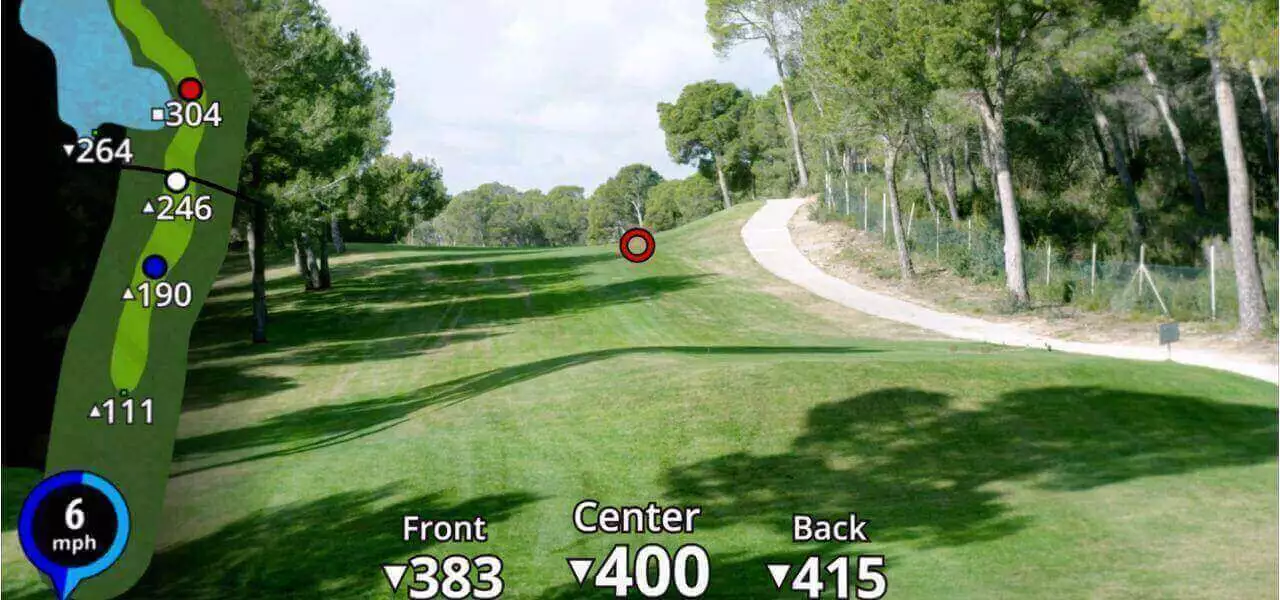
There is another button, which is the mode button; it is located on the side of the rangefinder. Press and hold this mode button for more than a second to enter the quick settings menu. Press the mode button continuously to advance through menu options, then select values with the power button.
Now press and hold the mode button for one second to save the setting and return to ranging mode. If you want to reset the setting, just hold both buttons, i.e., the power button and mode button, simultaneously for 10 seconds.
Activation
To activate yardage finder functionality, enter the quick settings menu and press the mode button until the upper icon flashes. It also indicates whether the golf rangefinder is off or on. Press and release the power button to change the setting from off to on or simultaneously.
Temperature setting
Press and release the mode button to move the temperature setting. The last saved temperature will be displayed in the bottom portion of the display. Press and release the power button to adjust the temperature.
Altitude setting
Press the mode button again to adjust the altitude setting. Save your settings by holding the mode button for one second. The golf rangefinder is now ready to use.
Club selector feature (Personal Setup)
The club selector feature requires that the rangefinder or a golf scope has already been activated. A one-time setup requires you to enter your average level hitting distance for an 8 iron, 6 iron, and 4 iron.
Scroll through the quick-set menu until the club selector icon flashes. Use the power button to toggle this function On. Press the mode button to advance to the 8 iron setting. Press the power button to cycle through values to match your average values.
Use the mode and power buttons to enter values for 6 iron and 4 iron. Using the same method, enter the temperature and altitude at which these distances were measured. When finished, press and hold the mode key for 1 second to save the setting.
Reticles and units
The rangefinder allows you to choose between 7 aiming reticles and your preferred units, either yard or meters. To change the unit of measurement, press the mode button until flashing Y or M are displayed. Y stands for yards, and M stands for meters. Press the power button to set the preferred unit to ON.
To choose different reticles, press the mode button until the flashing reticle is displayed. Press and release the power button to advance through the reticles. When you find the preferred reticle, press the mode button to select that reticle.
You Can also Use Different Golf Accessories Like
Tips for beginners
A golf rangefinder helps you find the distance between you and where the flag is pointed, i.e., the target. That’s why it is also called the Target golf rangefinder. It is an essential tool for any golfer. They are weather and waterproof. Here is the best golf rangefinder for beginners. The Bushnell Pro XE Golf Laser rangefinder.
It has many amazing features. With the help of a rangefinder, a person can measure the distance, slope, etc. For a beginner, a golf course distance finder is the best tool. It will allow you to measure the accurate distance to the target point. Golf is the most complex game. As a beginner, you must use a golf rangefinder. If your budget is tight so you can check according to your budget like best golf rangefinder under $300, under $200, $150, & under $100.
Tips for the professional user
A golf rangefinder is a device that measures the distance precisely. It also helps to hit the target accurately. The TecTecTec VPRO500S Slope Golf Rangefinder is the best rangefinder for professional users. It has many amazing features with 6X magnification. Besides, it is a waterproof rangefinder and helps golfers to focus accurately on the target point irrespective of the weather conditions.
If you have a golf rangefinder, you will always have more chances to win. Nowadays, it is a commonly used device in golf courses. Only a golfer knows the importance of a rangefinder as it benefits them in many aspects. The most important point to note is that after using the golf binoculars distance finder, make sure to clean the lens and then put it in the case. It has a laser beam that is invisible and does not harm the eyes.
It is one of the essential tools for golfers. Every golfer, either beginner or professional user, must keep this device along with them.
FAQ’S Related to Golf Rangefinder Uses:
How to Use Rangefinder Reticle?
The reticle in a rangefinder is used for aiming. To precisely estimate the distance, align the reticle with the target you wish to measure, and then push the rangefinder button. This ensures that the laser is directed precisely at the intended target, providing an accurate distance reading.
How to Focus a Rangefinder?
Most rangefinders have an eyepiece focus adjustment. Turn the eyepiece until the target image appears sharp and clear.
How to Read a Rangefinder?
Look at the display or readout on the rangefinder to see the distance measurement in yards or meters.
How to Calibrate a Golf Rangefinder?
Most rangefinders don’t require calibration. If you suspect incorrect readings, see the user manual for calibration procedures for your individual model.
How to use a manual golf rangefinder?
Using a manual golf rangefinder is straightforward. Look through the viewfinder, aim it at your target, align the reticle with the target, and focus the viewfinder until the target is clear. Read the distance displayed in the rangefinder’s viewfinder, and you’re ready to choose the right club for your shot.
How to Use Rangefinder Scope?
Using a rangefinder scope is straightforward. Look through the scope, aim it at your target, and follow the instructions to measure the distance accurately. Using a rangefinder scope is straightforward. Look through the scope, aim it at your target, and follow the instructions to measure the distance accurately.